Spiacenti, questo articolo di supporto non è al momento tradotto in italiano. Se lo desideri, puoi provare una traduzione basata su Google.
Questo articolo di aiuto è per una versione precedente di Direct Mail.
A draft campaign is an email campaign that is ready to send, but that hasn't been scheduled for a particular date or time yet.
To create a draft campaign:
- Click the Send button in the toolbar
- Click on the "Schedule" pop-up menu and select "Save as Draft"
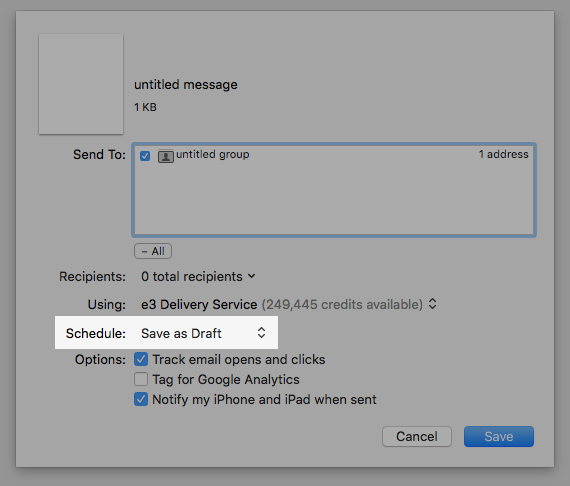
- Click the Save button
When you save a campaign as a draft, your campaign will be immediately uploaded to our e3 Delivery Service servers, but will not be sent until you actually schedule a delivery date. If you are using the Pay Per Email plan, credits for your delivery campaign will be deducted from your credit balance up front. If you later cancel delivery, those credits will be refunded back to your account.
To schedule a draft campaign for delivery, find the campaign in the Reports tab, then click the Schedule Delivery button.